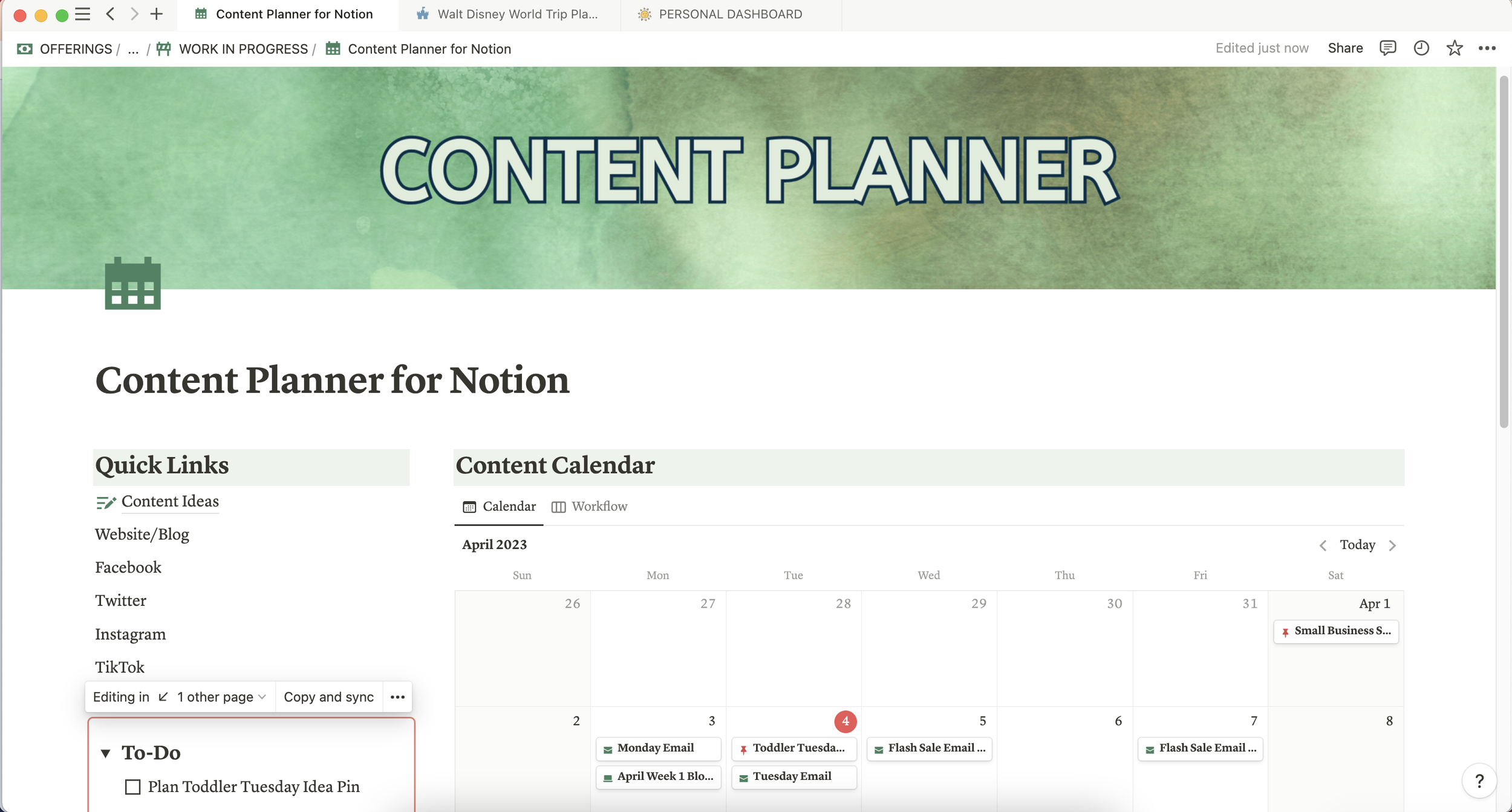Want a Free Notion Content Planner?
This post may contain affiliate links, which means I receive a small commission for purchases from my links. As an Amazon Influencer, I earn from qualifying purchases. Thank you for supporting the work put into this article by using my affiliate links!
Are you looking for a Notion Content Planner to help you as a Notion Content Creator? Check out this FREE Notion Content Calendar! Not only is this Notion Content Planner Template FREE, it's easy to use and customizable! Download this free Notion Content Calendar today and get started with Notion!
Keep reading to learn more about my FREE Notion Content Planner or click here to get yours!
It can be overwhelming to get started with Notion in your business because you can use it to do almost everything. How do you decide where to start? How many pages do you need? How does it all work? It’s my hope that I can answer some of these questions with my Free Notion Content Calendar! While I 100% recommend you customize this to meet your content creation needs, having a template can be so helpful to get started!
The Dashboard
The Dashboard itself is simple. At the top of the page, you can add a cover photo either by uploading your own image, linking to an image address, or searching the stock photos! I love to use the stock photos in a pinch but use my own photos or link to images in certain circumstances (my House Hunting Tracker for Notion is a great example of when to link to image addresses!). You can also add a custom icon or choose from the icons available to add some personality to your dashboard!
To the left of the calendar is a sidebar of Quick Links. These are here to help you access your social media links faster! Add and delete whatever you’d like to help you with your content creation process!
Content Calendar Views
The Calendar itself is easy to use! There are examples from April 2023 on the calendar to guide you, delete them once you understand how the features work. There are numerous properties for you to fill out, filter and sort by, or edit based on your needs. When you click the workflow view, you’ll be able to see your content sorted by where it is in the content creation process. Easily drag and drop your cards to move through your workflow.
Content Planning Template
When you add a new card to your calendar, you have the option to use the Content Planning Template I’ve created. Under the properties, you can either use my Content Planning Template or an Empty Page. Click the three dots to the right of Content Planning Template to edit the content inside and create your own template! This will greatly aid your content creation speed!
Content Ideas
The Content Ideas database is linked to your main content calendar. Any cards tagged as Idea will show up here! Store all of your ideas and come to this page again and again for inspiration! When you’re ready to send an idea out into the world, update the properties and it will appear on your main planner page!
The To-Do list here is synced to your main planner page. Any tasks you add here will show up on your main planner page!
Have you signed up for your free Notion Dashboard yet? I hope it inspires you and makes your content creation much easier and organized! Happy Planning!