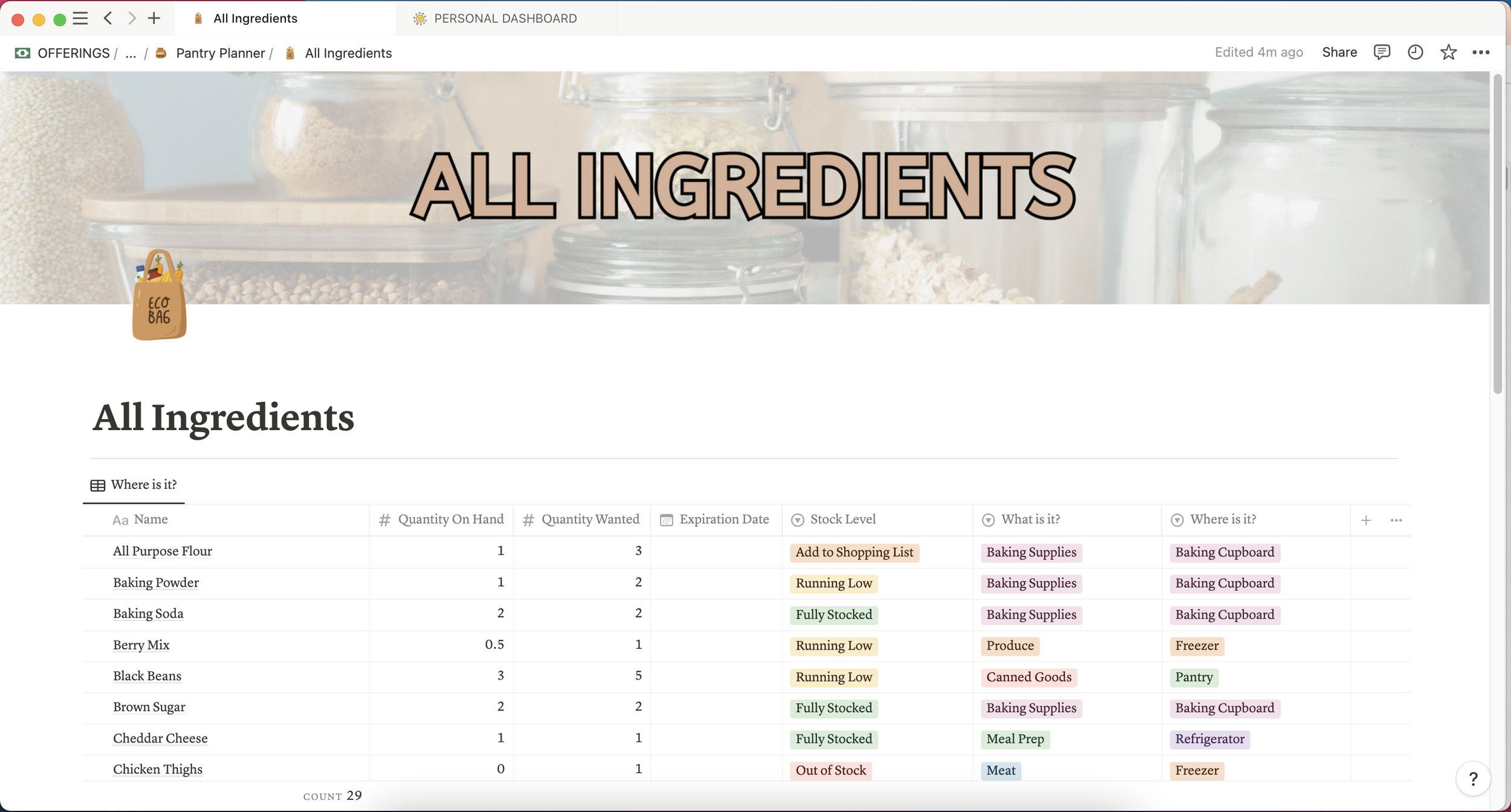Introducing the Notion Pantry Planner
This post may contain affiliate links, which means I receive a small commission for purchases from my links. As an Amazon Influencer, I earn from qualifying purchases. Thank you for supporting the work put into this article by using my affiliate links!
Are you looking for a Notion Pantry Template to help you organize your kitchen and pantry? This Notion Kitchen Template is perfect for Pantry Inventory Notion style! The Pantry Planner for Notion also includes a Notion Grocery List Template that automatically updates based on your stock levels. Use this Notion Grocery Template to build your pantry and never run out of diced tomatoes again!
Keep reading to learn more about my Pantry Planner for Notion or click here to get yours!
A well-organized pantry can save you time, money, and stress. But with so many items to keep track of, it can be difficult to know where to start. Enter the Pantry Planner - a Notion template designed to help you keep your pantry in order. Let’s explore how to use this template to organize your pantry and make meal planning a breeze.
Using the Notion Pantry Template
The Pantry Planner is organized into several sections, each of which is designed to help you keep track of different aspects of your pantry. We have the main Pantry Planner on the main page. This includes two views, Location and Stock Level. The “Where Is It” tab helps you locate your pantry staples by where it is in your kitchen. The Stock Level view quickly shows you what’s fully stocked, low, needs to be added to your shopping list, or is out of stock!
To the left of the Pantry Planner is a sidebar. At the top you have your Master Ingredients List and Recipe book links. Below that is the automatically generated shopping list, a linked database populated by add to shopping list or out of stock tags!
Master Ingredients List
The Master Ingredients List is a linked database that includes all of your ingredients. This is where you can list all of the items you have in your pantry, along with important information like the quantity and expiration date. To add a new item, simply click “New” and fill in the relevant details. You can also add or change tags to help you categorize your items (e.g. “Canned goods”, “Baking supplies”, etc.). This will make it easier to find what you’re looking for when you’re meal planning.
Shopping List
The next section is the Shopping List. This is where you can keep track of items that you need to purchase the next time you go grocery shopping. To add an item to your shopping list, add “New” and tag it as “Add to Shopping List” or “Out of Stock”. You can do this from the shopping list itself, the Master Ingredients Page, or either of the Pantry Planner views.
Recipe Book
The Recipes section is where you can store your favorite recipes. To add a recipe, click on New and start adding relevant information. I have added a Recipe Template to this page that you can use again and again. This can be edited to meet your needs by clicking the three dots to the right of the text. You can then fill in the details of the recipe, including the ingredients, instructions, and cooking time. You can also add tags to help you find the recipe later (e.g. “Quick and easy”, “Vegetarian”, etc.). If it’s a recipe found online, add the link. If you have a PDF that can be stored right in your Notion Recipe book as well!
Customizing the Notion Pantry Template
While the Pantry Planner is designed to be easy to use out of the box, you may want to customize it to better fit your needs. Here are a few tips on how to do that:
Add new properties: If there’s information you want to track that isn’t included in the template (e.g. serving size, price, etc.), you can add a new property by clicking on “Add a property” and choosing the type of property you want to add.
Rearrange the sections: If you prefer to have the sections in a different order (e.g. Recipes first, then Inventory), you can drag and drop the sections to rearrange them.
Add new sections: If you have other aspects of your pantry that you want to track (e.g. spices, snacks, etc.), you can add a new section or combine this planner with your already existing Notion pages.
With the Pantry Planner, you can take control of your pantry and make meal planning and grocery shopping a breeze. By keeping track of your inventory, creating a shopping list, and storing your favorite recipes, you can save time and reduce stress in the kitchen. And with the ability to customize the template to fit your specific needs, the Pantry Planner is a versatile tool that can help you stay organized and on top of your pantry game. So why not give it a try and see how it can simplify your life?