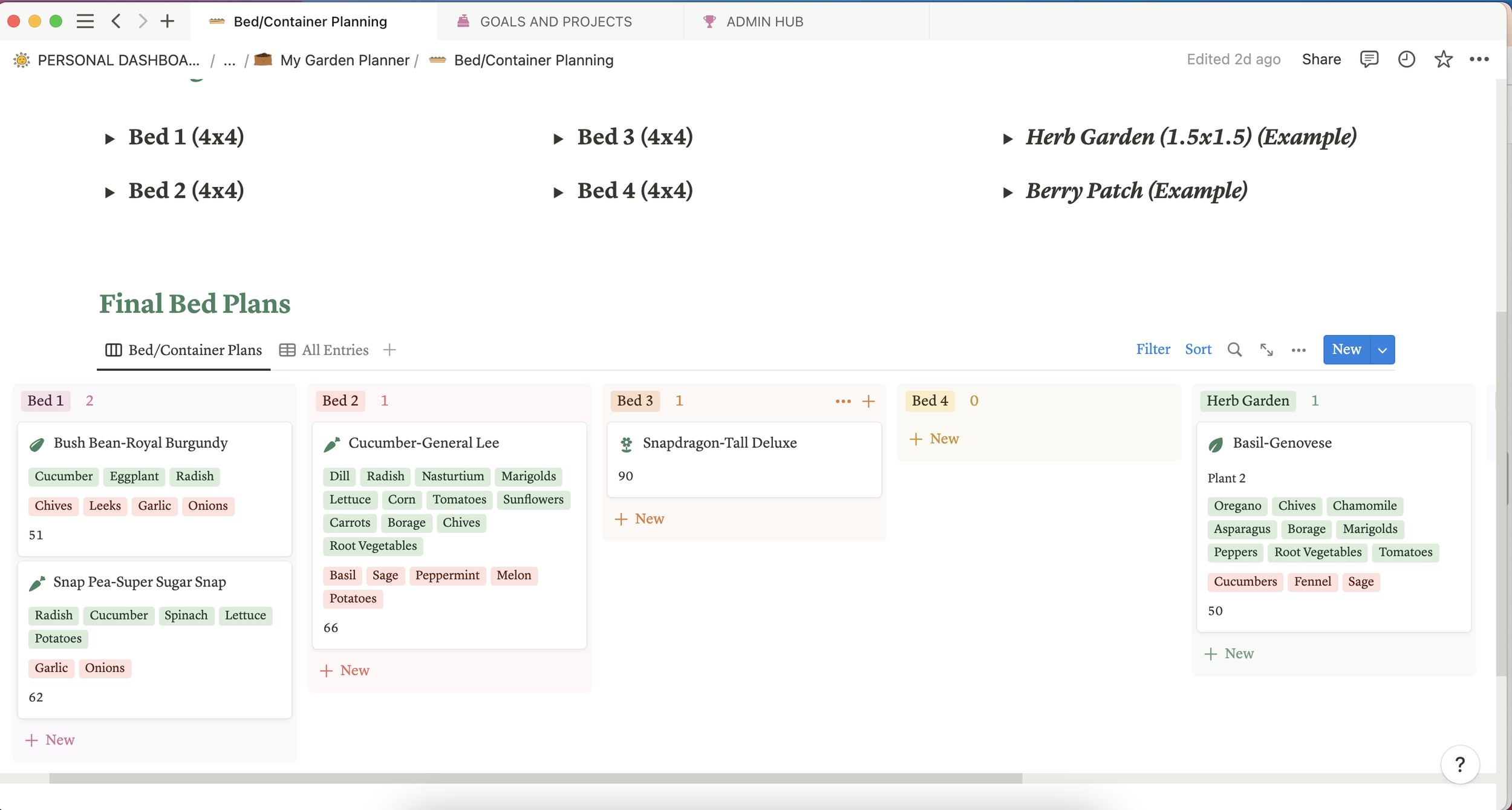Notion Template Ideas: My Garden Planner for Notion
This post may contain affiliate links, which means I receive a small commission for purchases from my links. As an Amazon Influencer, I earn from qualifying purchases. Thank you for supporting the work put into this article by using my affiliate links!
Are you looking for a Notion Garden Template to add to your dashboard? Get your garden planning done with this Notion Gardening Template! This Digital Garden Planner is one of my favorite Notion Template Ideas and I can’t wait to use Notion for Seed Starting, Garden Bed Planning, Square Foot Gardening, and more! Create your Notion Spring Aesthetic today with this Digital Garden Planner!
Keep reading to learn more about my Garden Planner for Notion or click here to purchase in my shop!
Spring is a great time to start planning your garden for the year. Whether you're an experienced gardener or just starting out, keeping track of all the details can be overwhelming. That's where Notion comes in. Notion is a versatile productivity tool that can be used for everything from task management to note-taking. In this post, we'll explore how I use my Garden Planner for Notion to plan and organize my spring garden.
Creating a Garden Database
The first step to planning your garden is to create a database in Notion. A database is a collection of related information, and in this case, it can include things like the types of plants you want to grow, their location in the garden, and when to plant them. You can customize the fields to include information that is relevant to your garden.
The main database in my Garden Planner for Notion is the Seed Catalog, though you can access the cards from almost anywhere in the template because the databases used are linked (except for the What Am I Doing With This Harvest Planner) and therefore the information changed in one place changes in most other places. I have included most go-to information like companion plants, days till harvest, square foot gardening info, as well as room for the dates for starting seeds, in-ground planting, and estimated harvest dates.
Planning Your Garden Beds or Containers
Once you have your Seed Catalog set up in the Garden Planner for Notion, you can start planning your garden in Notion. One way to do this is to create a Kanban board. A Kanban board is a visual tool that helps you track tasks and visualize categories.
In the Garden Planner for Notion, the Bed/Container Planning page has a Kanban board organized by Bed Name. The cards show days till harvest, companion plants, and what plants to not plant nearby! You can easily drag and drop plants from one bed or container to another as you plan out what’s in each one!
Planning Your Harvest
Do you get carried away buying seeds in January and then realize you have no idea what to do with the plant you grew in August? It happens to the best of us! Experimenting with new plants is fun but requires a bit of Harvest Planning!
The What Am I Doing With This page of the Garden Planner for Notion helps you organize your craft ideas, baked good recipes, canning recipes, gift ideas, and more! This planner did not make sense to connect to the Seed Catalog as it would have added far too many unnecessary properties to the rest of the planner however, a master list of your Seed Catalog is nestled within the page. Easily open a plant card and save links of your projects in the Notes section!
Track Your Important Garden Dates
Finally, Notion can also help you track the progress of your garden throughout the season. This can be done by adding a calendar view to your database. In this view, you can add the dates of when you planted each crop, when they are due to be harvested, and any other important dates. By doing this, you can easily keep track of what needs to be done in the garden each week and adjust your plans accordingly.
The Garden Planner for Notion has three separate calendars to help you organize your planting dates. Use the Seed Starting, in Ground Planting, and Harvest Calendars to organize your seeds. All dates can be added to the seed or plant’s card and will update across all databases! The best part is the following year you can just head to your seed catalog and quickly adjust the dates!
Organize Notes and Ideas
Notion is not only a great tool for tracking your garden's progress, but also for adding notes and ideas. You can create a page within your garden database dedicated to brainstorming and jotting down ideas for future seasons. This can include anything from new plants you want to try, to garden layouts, to new tools you want to purchase. By keeping all of your garden-related information in one place, you can easily refer to it whenever you need.
The Garden Planner for Notion has space for Notes on each card! You can track all of your ideas in the Seed/Plant cards, add favorite resources to your Favorite Gardening Resources Page, and add various projects to your Harvest Planner!
Keep a Garden Journal
Notion can also be used to keep a garden journal. You can create a page within your garden database dedicated to journaling about your garden's progress throughout the season. This can include things like weather conditions, pest problems, and successes and failures. By keeping a garden journal, you can look back on previous seasons and learn from your experiences.
The Garden Planner for Notion has a built in Garden Journal template and designated Garden Journal page! Track all of your notes and thoughts in one place and don’t worry about tracking down that one sticky note you wrote something down on and stuck in a book but you forget what you were reading at the time…it’ll be safe and sound in your Notion!
Notion is a powerful tool for planning and organizing a spring garden and my Garden Planner for Notion can help you have your best year yet! By keeping track of your plant inventory, planning your garden layout, and keeping track of garden tasks, you'll be well on your way to a successful season. With a little bit of planning and the help of Notion, you'll be enjoying a bountiful harvest in no time. Happy gardening!